1. JDBC드라이버 로드 Class.forName(driver)
String driver = "oracle.jdbc.OracleDriver";
String url = "jdbc:oracle:thin:@localhost:1521:orcl";
String userid = "mango"; String passwd = "mango";
2. DB연결 Connection
Connection conn = null; //db 연결
Statement stmt null; //connect를 이용해 sql명령을 실행하는 객체
ResultSet rs = null; //sql실행 후 select 결과를 저장하는 객체
conn = DriverManager.getConnection(url, userid, passwd);
3. SQL구문을 오라클서버로 송신
sql문을 작성한다. 스트링 안에 세미콜론을 붙이지 않는다.
select문일 경우 executeQuery()를 사용하며, DML문일 경우엔 executeUpdate()를 사용한다.
String sql = "select deptno, dname, loc from dept";
Statement, PreparedStatement - 바인드변수(?)사용 가능
4. 송신결과 수신 :
stmt = conn.createStatement();
5. 결과 활용 : rs.next()
ResultSet, int
Statement의 sql명령 결과를 ResultSet으로 받아서 실행한다.
rs = stmt.executeQuery(sql);
6. while 반복문을 사용해 rs로 받은 정보를 컬럼명으로 접근해서 출력한다. 여기까지 try문이 끝났다.
while(rs.next()) {
int deptno = rs.getInt("deptno");
String dname = rs.getString("daname");
String loc = rs.getString("loc");
System.out.println(deptno + "\t"+dname + "\t"+loc);
}
while 반복문으로 출력할 때 컬럼명 대신 컬럼 순서에 맞는 번호 또는 별칭을 사용 가능
while(rs.next()) {
int deptno = rs.getInt(1);
String dname = rs.getString(2);
String loc = rs.getString(3);
System.out.println(deptno + "\t"+dname + "\t"+loc);
}
7. catch문으로 예외를 처리한다.
}catch(ClassNotFoundException e){
e.printStackTrace(); }catch(SQLException e) { e.printStackTrace();
}
8. DB연결해제 : close()
JDBC드라이버 연결

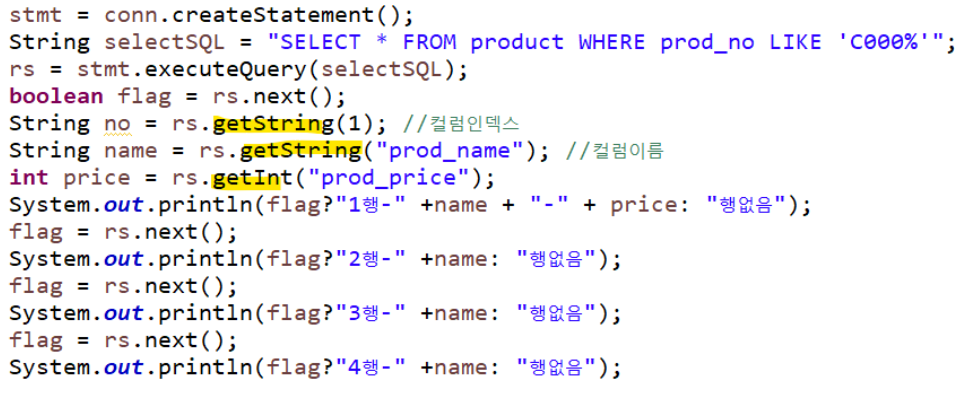
oracle에서 사용된 문자 자료형은 getString (), 숫자는 getInt();
SELECT rownum, a.*
FROM (SELECT *
FROM product;
ORDER BY prod_name) a;
package jdbc;
import java.sql.Connection;
import java.sql.PreparedStatement;
import java.sql.ResultSet;
import java.sql.SQLException;
import java.sql.Statement;
import java.util.Scanner;
import com.my.sql.MyConnection;
public class JDBCTest {
public static void testProductList() {
Connection conn = null;
try {
conn = MyConnection.getConnection();
}catch(ClassNotFoundException | SQLException e) {
e.printStackTrace();
}
Statement stmt=null;
ResultSet rs=null;
try {
stmt = conn.createStatement();
String selectSQL = "SELECT * FROM product";
rs = stmt.executeQuery(selectSQL);
while(rs.next()) {
String no = rs.getString(1);
String name = rs.getString("prod_name");
int price = rs.getInt("prod_price");
System.out.println(no + "-" + name + "-" + price);
}
} catch (SQLException e) {
e.printStackTrace();
} finally {
MyConnection.close(rs, stmt, conn);
}
}
public static void testProductPageList() {
Connection conn = null;
try {
conn = MyConnection.getConnection();
} catch (ClassNotFoundException | SQLException e) {
e.printStackTrace();
return;
}
// Statement stmt = null;
PreparedStatement pstmt = null;
ResultSet rs = null;
Scanner sc = new Scanner(System.in);
System.out.println("검색할 페이지를 입력하세요:");
int currentPage = Integer.parseInt(sc.nextLine());
//검색할 페이지
int cntPerPage = 3; //페이지당 보여 줄 목록 수
int startRow = (currentPage - 1) * cntPerPage + 1; //페이지의 시작행
int endRow = (currentPage) * cntPerPage; //페이지의 끝행
try {
// stmt = conn.createStatement();
// String selectPageSQL = "SELECT *\r\n"
// + "FROM (SELECT rownum rn, a.*\r\n"
// + " FROM (SELECT *\r\n"
// + " FROM product\r\n"
// + " ORDER BY prod_name) a\r\n"
// + " )\r\n"
// + "WHERE rn BETWEEN "+ startRow +" AND " + endRow;
// rs = stmt.executeQuery(selectPageSQL);
//바인드변수 : ? 값을 대신
String selectPageSQL = "SELECT *\r\n"
+ "FROM (SELECT rownum rn, a.*\r\n"
+ " FROM (SELECT *\r\n"
+ " FROM product\r\n"
+ " ORDER BY prod_name) a\r\n"
+ " )\r\n"
+ "WHERE rn BETWEEN ? AND ?";
pstmt = conn.prepareStatement(selectPageSQL);
pstmt.setInt(1, startRow);
pstmt.setInt(2, endRow);
rs = pstmt.executeQuery();
while(rs.next()) {
int rowNum = rs.getInt("rn");
String prodNo = rs.getString("prod_no");
String prodName = rs.getString("prod_name");
int prodPrice = rs.getInt("prod_price");
System.out.println(rowNum + ":"
+ prodNo + "-" + prodName +"-" + prodPrice);
}
} catch (SQLException e) {
e.printStackTrace();
} finally {
MyConnection.close(rs, pstmt, conn);
}
}
public static void testProductUpdate() {
Connection conn = null;
try {
conn = MyConnection.getConnection();
} catch (ClassNotFoundException e) {
e.printStackTrace();
} catch (SQLException e) {
e.printStackTrace();
}
Scanner sc = new Scanner(System.in);
System.out.println("상품번호:");
String prodNo = sc.nextLine();
System.out.println("변경할 가격");
int prodPrice = Integer.parseInt(sc.nextLine());
// String updateSQL =
// "UPDATE product SET prod_price ="+prodPrice+ " WHERE prod_no = '"+prodNo+"'";
// Statement stmt = null;
String updateSQL =
"UPDATE product SET prod_price=? WHERE prod_no=?";
PreparedStatement pstmt = null;
try {
// stmt = conn.createStatement();
// int rowcnt =
// stmt.executeUpdate(updateSQL); //송신 DML(INSERT/UPDATE/DETETE-처리건수반환
// DDL(CREATE/ALTER/DROP) -0반환
pstmt = conn.prepareStatement(updateSQL);
pstmt.setInt(1,prodPrice);
pstmt.setString(2, prodNo);
int rowcnt = pstmt.executeUpdate();
if(rowcnt == 0) {
System.out.println("수정할 상품이 없습니다.");
}else {
System.out.println(rowcnt+"건의 상품이 수정되었습니다");
}
} catch (SQLException e) {
e.printStackTrace();
}
}
public static void main(String[] args) {
// testProductList();
// testProductPageList();
testProductUpdate();
}
}
package com.my.sql;
import java.sql.Connection;
import java.sql.DriverManager;
import java.sql.ResultSet;
import java.sql.SQLException;
import java.sql.Statement;
public class MyConnection {
public static Connection getConnection()
throws ClassNotFoundException, SQLException{
Class.forName("oracle.jdbc.OracleDriver");
Connection conn=null;
String url = "jdbc:oracle:thin:@localhost:1521:xe";
String user = "hr";
String password = "hr";
conn = DriverManager.getConnection(url, user, password);
System.out.println("DB와 연결 성공");
return conn;
}
gug
t
public static void close(ResultSet rs, Statement stmt, Connection conn) {
if(rs != null) {
try {
rs.close();
} catch (SQLException e) {
}
}
if(stmt != null) {
try {
stmt.close();
} catch (SQLException e) {
}
}
if(conn != null) {
try {
conn.close();
} catch (SQLException e) {
}
}
}
}
'개발 공부 > JAVA' 카테고리의 다른 글
| 스프링 핵심 원리 기본 - 회원 도메인 개발 (2) | 2023.12.13 |
|---|---|
| 자바 입문 - 코드로 시작하는 자바 첫걸음 (변수) (0) | 2023.11.29 |
| thread (2) | 2023.06.09 |
| 입출력 (InputStream/Reader), file 라이브러리 (2) | 2023.06.08 |
| JCF (Java Collection Framework) 자료구조형 라이브러리 활용 (1) | 2023.06.01 |